Announcements
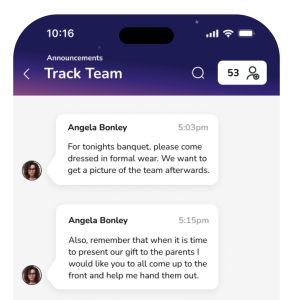
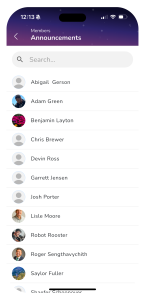
Announcements
Keep your school community informed and engaged with Vega’s announcements feature. Whether you’re sharing important updates, event reminders, or emergency notifications, Vega makes it easy to broadcast messages to specific groups or your entire school. Announcements can be sent in real time and are accessible directly through the app, ensuring everyone stays up-to-date without the hassle of email chains or paper notices. With Vega, you can streamline communication, reduce confusion, and foster a more connected school environment.
Frequently asked questions
How do I get permission to create events?
To request permissions, reach out to the owner of your school or group. They have the ability to grant the permissions you need. If you’re unsure who the group owner is, simply click the “How can we help you?” button, and we’ll assist you in finding the right person.
What is the difference between making an event as public and private?
When an event is marked as public, all members of your group can view its details, including the time and location. On the other hand, a private event is visible only to the specific individuals or groups you invite. This is ideal for events intended for a select groups of individuals, ensuring only they can see and participate.
How do I make an event private so that only my club can see it?
When creating or editing an event, select the Create Event option and toggle Make this event private. Then, invite only the your group to the event. This ensures that only the invited members can view the event details and participate.
What if I want to edit my event that has already been approved?
If your event has already been approved, you can still make edits by opening the event and selecting the Edit option. Keep in mind that any changes you make may need to be re-approved, depending on your group’s settings. Once submitted, the updated event will go through the approval process again if required.


